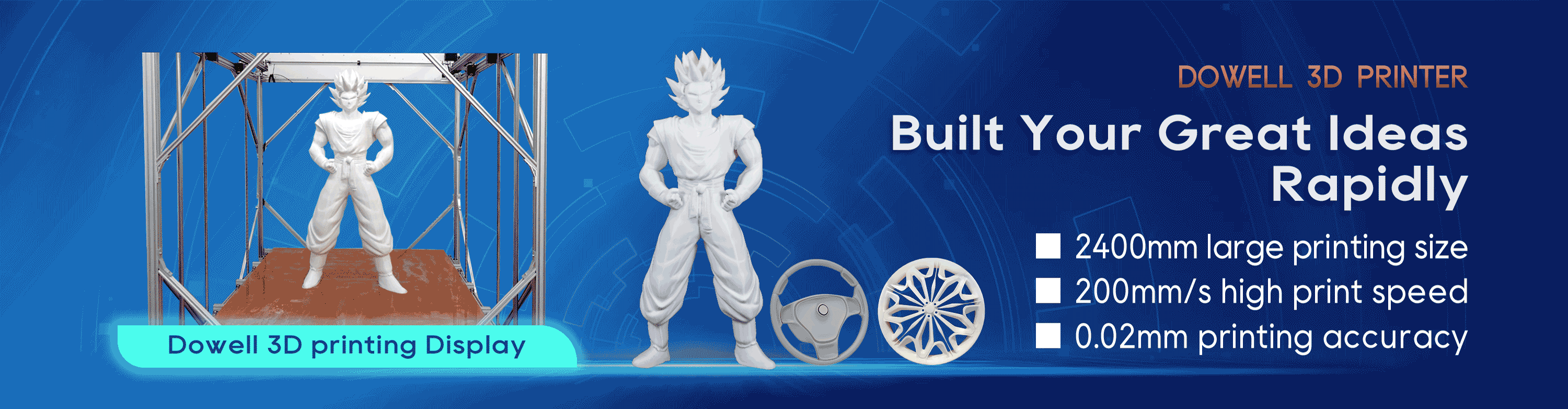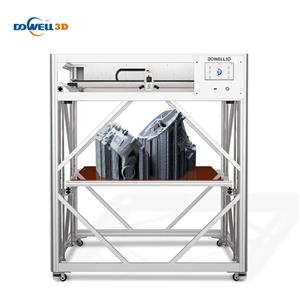CAD file formats for industrial 3d printing printer
There are a lot of CAD (computer-aided design) file types out there for 3d printing, each with its own names, formats, and parameters. From STEP files to STL files, to IGES and more, it can be difficult to differentiate between them. This article will help you understand the difference between these file types, and which are best for uploading to a 3D printer’s CAD software or sending to a 3D printing service.
Overview: CAD Model Types
Before we review the steps for CAD file formatting for 3D printing, here’s a brief overview of the different CAD formats.
There are, in general, two main CAD file format categories:
Native
Native CAD files are copyrighted intellectual property of the system/CAD program for which they are utilized. They contain the most detail and functionality because they don’t consolidate or gloss over areas of a 3D CAD design file for 3D printing
Examples: .dwg, .blend, .x_t, .sldprt, .sldasm, .ipt, .iam, .skp
Neutral
Neutral CAD files are open-format and not copyrighted intellectual property of any system or CAD program. They are useful for sharing files across two or more different CAD platforms, but they result in a small amount of fine detail loss when converting to a neutral file type
Examples: .stl, .amf, .obj, .stp, .step, .3mf, .iges
CAD files may also be distinguished based on the method by which they were created and how they are structured:
Parametric (solid)
Mesh (NURBS)
Parametric Modeling
In 3D modeling, a
CAD files may also be distinguished based on the method by which they were created and how they are structured:
Parametric (solid)
Mesh (NURBS)
Parametric Modeling
In 3D modeling, a
CAD files may also be distinguished based on the method by which they were created and how they are structured:
Parametric (solid)
Mesh (NURBS)
Parametric Modeling
In 3D modeling, a parametric modeling is one that consists of solid blocks or vectors that have both magnitude and direction. Parametric modeling is a process whereby the shape of a model’s geometry is automatically changed when a dimension value is altered; it’s based on designing features and constraints of a solid body or assembly.
The implementation of parametric modeling originates through the CAD software’s programming, which determines the dimension and shape of the solid model. Typically, parametric modeling software (such as 3D AutoCAD) utilizes feature-based modeling tools to allow the manipulation of a model’s attributes.
Mesh Modeling
A mesh model, on the other hand, is a collection of small triangles (tessellations) that make up a surface. A mesh model is typically created when a part is 3D scanned, which results in a copious amount of data points (dots) that comprise a point cloud. The mesh is created by resolving these points into variably sized triangles by connecting the dots. Although uncommon due to the complexity and tediousness of the process, a mesh may also be manually created.
Mesh files are primarily utilized for the following scenarios:
Inspection of a part to determine if it conforms with designed dimensions or features. This involves 3D scanning a part and overlaying the 3D scan on a parametric, solid CAD model. The areas where the two do not overlap are utilized to determine if a scanned part is out of tolerance.
Engineering analysis of a design. Mesh models are utilized for a variety of engineering simulations and analyses, such as finite element anlysis.
3D scanning of legacy parts to source them and/or reverse engineer them.
3D printing directly from a scan. 3D printer files support STL files so a mesh in an STL format can be directly printed.
If you compare these two types of models to a 2D image file, a parametric model is like a vector file (.AI, .SVG, .DXF) while a mesh model is more like a pixel image (.PNG, .JPEG). Just as a pixel image approximates a vector file, when converting a parametric model to a mesh model, a mesh file (.STL) approximates a parametric file (.STEP).
Best Parametric File Types for 3D Printing
For 3D printing, both mesh and parametric structured file types are acceptable. Let’s dive into the optimal CAD models for 3D printing and which types of CAD files Fictiv experts recommend.
There are 3 main parametric file types used in 3D printing:
STL (Stereolithography or Standard Tessellation Language)
STEP (Standard for the Exchange of Product model data)
Native CAD