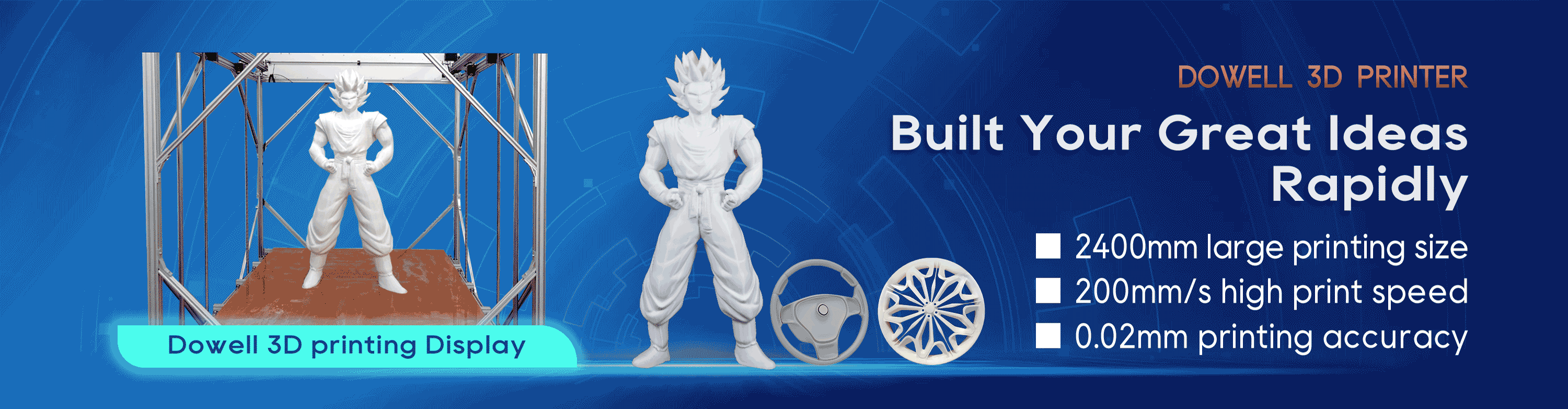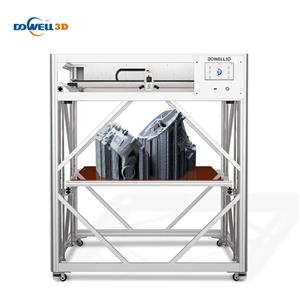3d printer auto leveling operation tips
For common consumer-grade 3D printers, 80% of printing problems are caused by uneven platforms. Therefore, 3D printer leveling is a top priority operation and a skill that novices must master.
Leveling experience
Be patient, careful, not anxious, not impatient,
Repeat, repeat, repeat
3D printer leveling is a patient job. If you want to get good printing results, you must level it calmly.
Even if there is an automatic leveling function, it is strongly recommended to perform manual leveling as perfectly as possible.
Manual leveling tutorial
[Cleaning]
Check and confirm that there is no residual consumables under the tip of the nozzle, and the printing platform should be kept clean, otherwise it will affect the accuracy of leveling.
[Preheating first]
Because of thermal expansion and contraction, heat the hot bed and nozzle to the required printing temperature before printing. (For printing PLA, it is recommended to set the nozzle to 200°C and the hot bed to 60°C)
[A4 paper] After reaching the appropriate preheating temperature, click the leveling operation. When adjusting the first corner, use an A4 paper and clamp it between the nozzle and the hot bed. Turn the knob while pulling the paper. Feel the friction of the A4 paper, just a little friction is enough. (If the paper is scratched by the nozzle at the beginning, you need to feel the friction in the place without the indentation after adjustment)
[First round of leveling]
Use the order of 1, 2, 3, 4 corners, move the nozzle to another corner, repeat the above operation, and complete the leveling of the four corners. (Because the leveling of one corner will affect the other degrees, the flat posture is generally not achieved after the first round of leveling)
[Tips]
For the second round of leveling, you can use the order of 1, 3, 2, 4 to level, which is easy to achieve the effect.