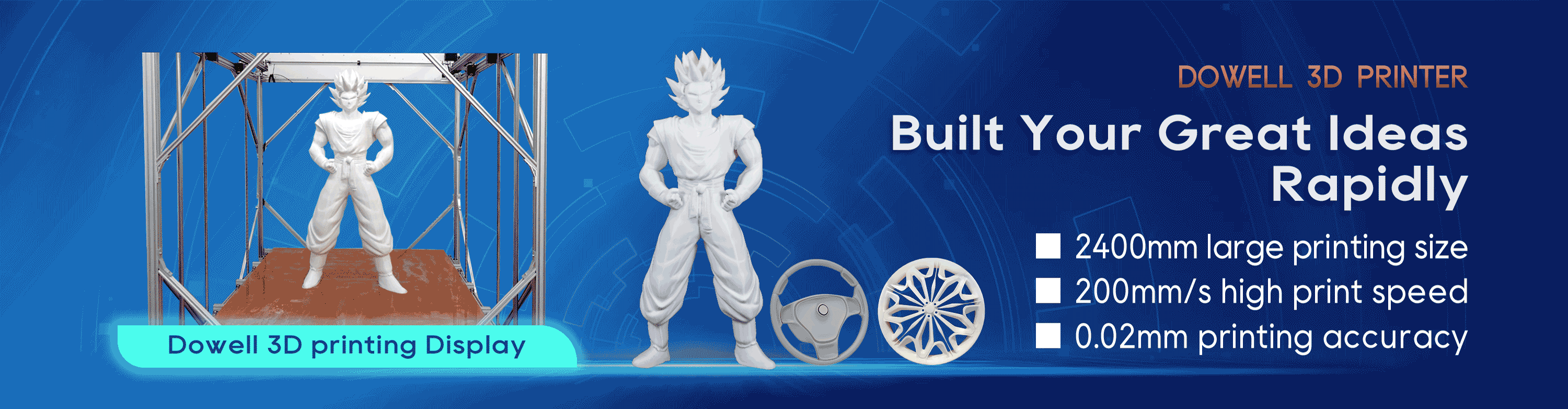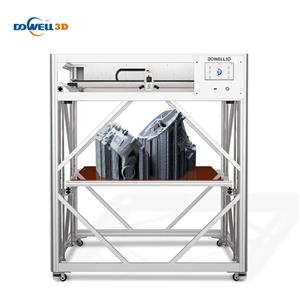8 Tips for 3D Printers to Print models
1. The 45-degree rule
Any protrusion over 45 degrees requires additional support materials or smart modeling skills to complete the model printing, design your own support or connecting objects (cone or other support materials), and design them into In your model.
2. Try to avoid using supporting materials in the design
Although the support algorithm has been improving over time, the support material will still leave a mark on the model after it is removed, and the removal process will also be very time-consuming. Try to design your model without the help of supporting materials so that it can be directly 3D printed.
3. Design the printing base
In model printing, adhesive bases will be set up, but this type of base needs to be removed. For placing models, we can design a disc-shaped or conical-shaped or more thoughtful base to beautify the model. To avoid the work of printing and dismantling the extra base.
4. Use the shell moderately
On some models with high precision requirements, it is not advisable to use too much when setting the shell. Too many shells will cause the details to be blurred, especially the models with tiny text and texture printed on the surface.
5. Adjust the printing direction to improve accuracy
Whether it is an FDM or LCD/DLP printer, the accuracy of the Z axis is higher than that of the XY axis. Therefore, for some fine parts of the model, if the accuracy of the XY axis cannot be satisfied, it is recommended to adjust the direction and print the part along the Z axis. . For some models that are more detailed in all directions, such as hand-made models, the models can be cut and printed separately and then reassembled.
6. Adjust the printing direction to withstand the pressure
If you print a pillar vertically, it will easily break, because the Z-axis direction is the bonding between layers, which is far less rigid than the XY-axis material and has more force capacity, so it must be adjusted according to the force of the model Printing direction. And in the modeling, we need to appropriately thicken the force direction to increase its force capacity.
7. Make good use of line width
Does the 3D printed model have to be rigid? The Flexible Inspiration collection on Thingiverse shows flexible models. The line width is determined by the diameter of the printer nozzle. Most printer nozzles have a diameter of 0.4mm. If the thickness is set to 1 line width, we can get a flexible structure.
8. Set the tolerance reasonably
For models with fine requirements, especially some mechanical components, reasonable tolerance compensation should be preset in the design of some key parts such as movable structures, connection holes, etc., and 0.2-0.4m should be reserved according to the required tightness. Of course, the most Fortunately, according to the actual printing effect of your own machine.