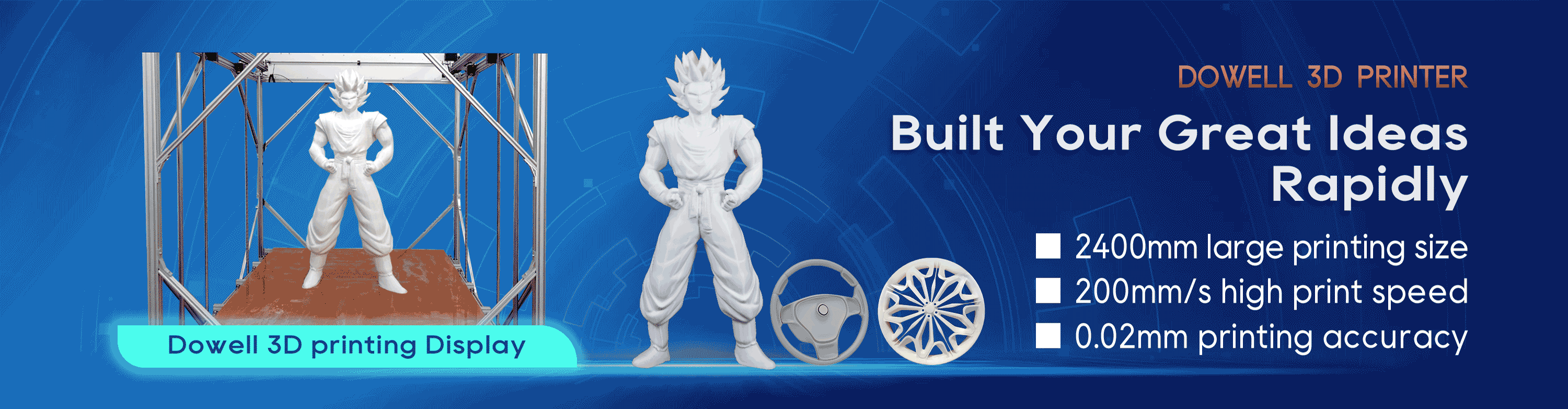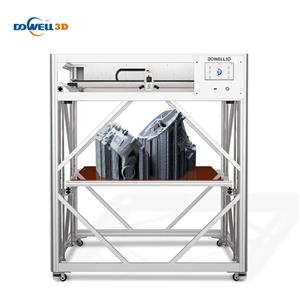FAQ 3d printing format files
FAQs on 3D Printing File Formats
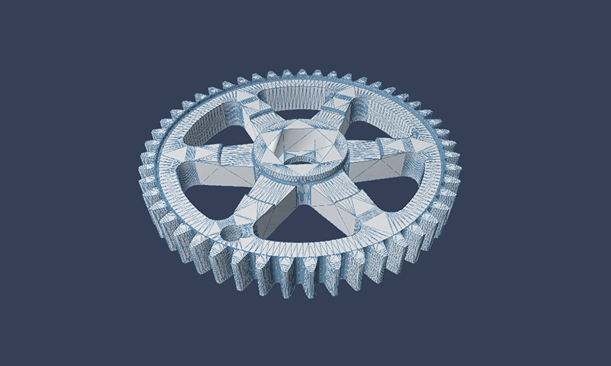
Q1: What is the most user-friendly 3D printing file format for beginners?
A1: STL is generally considered the most user-friendly and widely accepted format for beginners due to its simplicity and extensive compatibility with 3D printers and software.
Q2: Can I use OBJ files for multicolor 3D printing?
A2: Yes, OBJ files can support multicolor and multi-material printing because they can store information about textures and colors, making them suitable for detailed and colorful prints.
Q3: Are AMF files better than STL files?
A3: AMF files are more advanced than STL files, offering support for colors, materials, and more intricate geometries. However, their adoption is limited compared to the more universally accepted STL format.
Q4: Is 3MF the future standard for 3D printing file formats?
A4: 3MF has the potential to become a future standard due to its comprehensive data storage capabilities, including color, texture, and print settings. Its growing acceptance in the industry indicates a shift towards more advanced file formats.
Q5: Can I convert an STL file to an OBJ or 3MF file?
A5: Yes, it's possible to convert STL files to OBJ or 3MF formats using various software tools. However, converting to 3MF or OBJ won't add color or texture information if it's not present in the original STL file.
Q6: What software do I need to view or edit 3MF files?
A6: To view or edit 3MF files, you'll need 3D modeling or slicing software that supports the 3MF format. Many modern 3D software tools, including some free ones, now offer support for 3MF.
Q7: Can I use 3D printing file formats for non-printing purposes like animation and gaming?
A7: While formats like OBJ are versatile and can be used for animation and gaming, 3D printing formats like STL and AMF are primarily designed for printing purposes and may lack the necessary features for other applications.
Q8: How do I choose the best file format for my 3D printing project?
A8: Consider the level of detail required, printer compatibility, software you're using, and the specific needs of your project (like color or material requirements). For simple projects, STL might suffice, while complex projects might benefit from OBJ or 3MF formats.
Q9: Do all 3D printers support the 3MF file format?
A9: Not all 3D printers currently support 3MF. It's important to check your printer's specifications or consult the manufacturer to confirm compatibility with 3MF files.
Q10: What are the main limitations of using STL files for 3D printing?
A10: The main limitations of STL files include their inability to store color, texture, and material information, and their reliance on triangles for geometry representation, which can result in less precise rendering of curved surfaces.